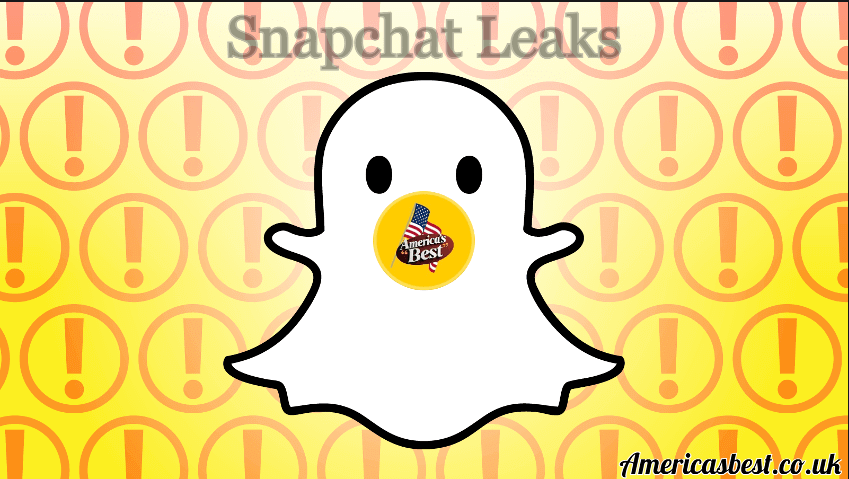Snapchat Leaks: Protect Your Data With These 8 Tips on Snapchat
Introduction
In our fast-paced, tech-savvy world, data breaches have become an unfortunate reality. While Snapchat offers an exciting way to communicate and share experiences, users must remain vigilant about their privacy.
This article aims to provide you with practical tips to secure your data on Snapchat, ensuring you can continue sharing those cherished moments without worry.
Understanding Snapchat Security Risks

Common Threats on Snapchat
Snapchat is not immune to security threats. From phishing scams to unauthorized access, users face various risks. Cybercriminals often target social media platforms, exploiting users’ trust to access personal data. Awareness is the first step toward protection.
Recent Data Leaks and Their Impact
Recent incidents have demonstrated that no platform is invulnerable. Data leaks can lead to the exposure of private information, causing emotional distress and potential financial loss. Being informed about these threats helps you take proactive measures to protect yourself.
Tip 1: Enable Two-Factor Authentication
What is Two-Factor Authentication?
Two-Factor Authentication (2FA) adds an extra layer of security to your account. It requires not just a password but also a second form of identification, typically a code sent to your mobile device.
How to Set It Up
To enable 2FA on Snapchat:https://americasbest.co.uk
- Open Snapchat and go to your profile.
- Tap on the gear icon to access Settings.
- Under “Login Verification,” toggle it on and follow the prompts to set it up.
This simple step can significantly reduce the risk of unauthorized access to your account.
Tip 2: Adjust Privacy Settings
Navigating Snapchat Privacy Settings
Snapchat provides several options for managing your privacy. These settings allow you to control who can view your snaps and stories.
Customizing Who Can See Your Snaps
- Go to your profile and tap on “Settings.”
- Under “Who Can…” options, select who can contact you, view your story, and see your location.
- Consider setting your account to “Friends Only” for added security.
Tip 3: Be Cautious with Third-Party Apps
Risks of Using Third-Party Snapchat Apps
While third-party apps can enhance your Snapchat experience, they often come with risks. Many of these applications require your Snapchat login information, putting your account at risk.
How to Identify Trusted Applications
Only use apps from reputable developers and always read reviews. If an app promises features that seem too good to be true, it probably is.
Tip 4: Regularly Update the App
Importance of Updates
App updates often include security patches that protect against vulnerabilities. Keeping your app updated ensures you’re protected from the latest threats.
How to Enable Automatic Updates
Most smartphones allow automatic updates for apps:
- For iOS, go to Settings > App Store > Automatic Downloads.
- For Android, open Google Play Store > Menu > Settings > Auto-update apps.
Tip 5: Educate Yourself on Phishing Attacks
What is Phishing?
Phishing is a method used by cybercriminals to trick users into providing personal information. This often comes in the form of deceptive emails or messages.
Signs of a Phishing Attempt
Be wary of:
- Suspicious links asking for your login information.
- Messages from unknown senders claiming to be Snapchat support.
- Poor spelling and grammar in official communications.
Tip 6: Monitor Your Account Activity
How to Check Your Snapchat Login History
Snapchat allows users to view their login activity. This can help you spot any unauthorized access.
Recognizing Unauthorized Access
If you notice logins from devices or locations you don’t recognize, it’s time to change your password and review your account settings.
Tip 7: Use Strong and Unique Passwords
Importance of a Strong Password
Your password is the first line of defense against unauthorized access. A strong password is essential for keeping your account safe.
Tips for Creating Unique Passwords
- Use a mix of uppercase and lowercase letters, numbers, and symbols.
- Avoid common phrases and easily guessable information, like birthdays.
- Consider using a password manager to keep track of your passwords.
Tip 8: Report Suspicious Activity
How to Report within Snapchat
If you encounter suspicious activity or feel threatened, report it to Snapchat immediately. You can report users, snaps, or stories directly through the app.
Importance of Reporting Security Issues
Reporting helps Snapchat take action against malicious activities, contributing to a safer community for all users.
Conclusion
Protecting your data on Snapchat is vital in today’s digital landscape. By implementing these eight practical tips—enabling two-factor authentication, adjusting privacy settings, being cautious with third-party apps, regularly updating the app, educating yourself on phishing attacks, monitoring account activity, using strong passwords, and reporting suspicious activity—you can safeguard your personal information. Stay vigilant, and enjoy your Snapchat experience with peace of mind!
FAQs
How can I know if my Snapchat has been hacked?
Look for unusual activity, such as messages you didn’t send, friends you didn’t add, or changes to your profile.
Can I recover deleted snaps?
Unfortunately, Snapchat does not allow users to recover deleted snaps. Once they’re gone, they’re gone!
What should I do if I receive a suspicious link?
Do not click on the link. Report it to Snapchat and delete the message immediately.
Is Snapchat safe for kids?
Snapchat can be safe for kids with proper parental guidance. Monitor their activity and educate them on online safety.
How often should I change my password?
It’s a good practice to change your password every 3-6 months or immediately if you suspect any unauthorized access.